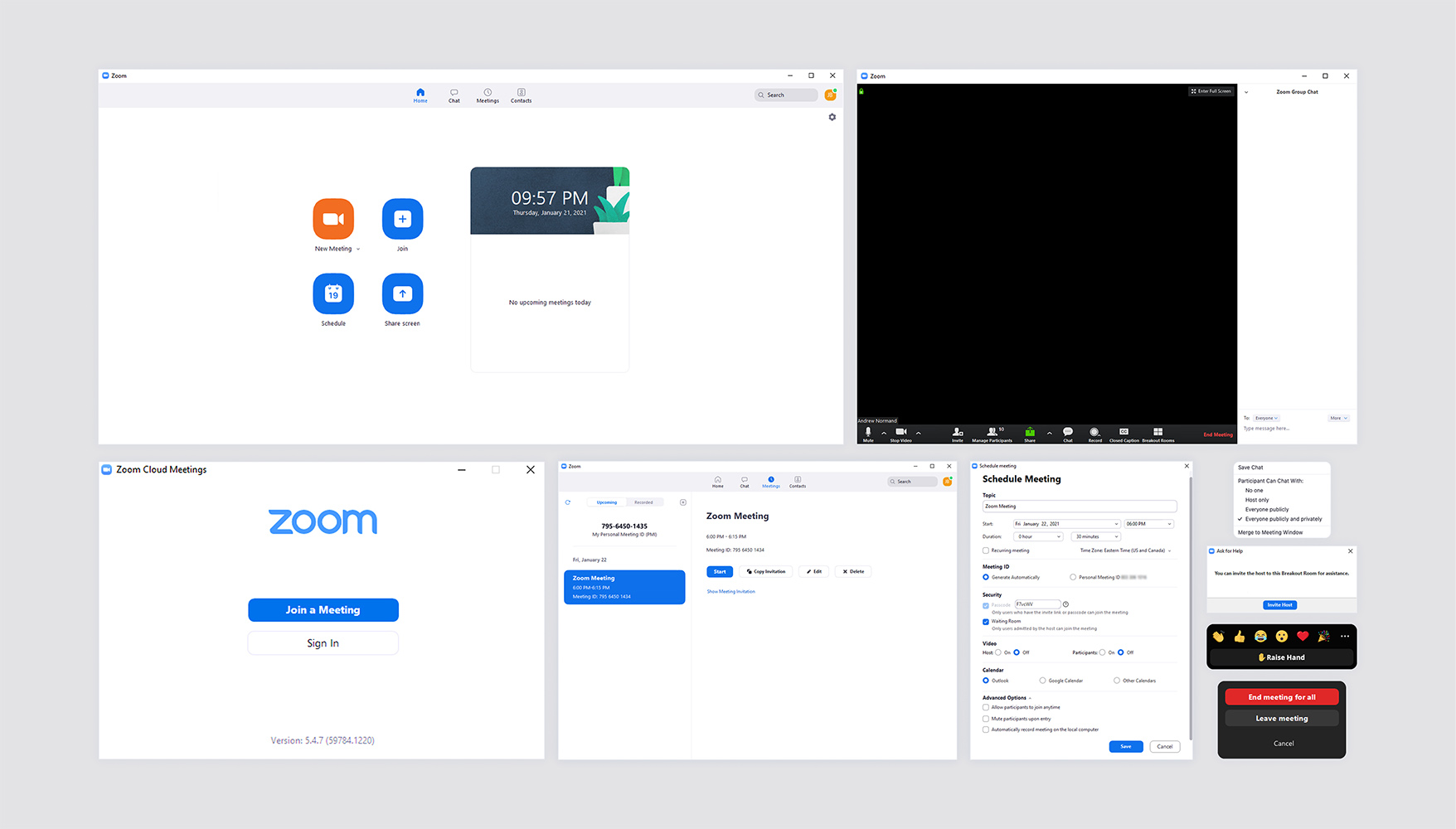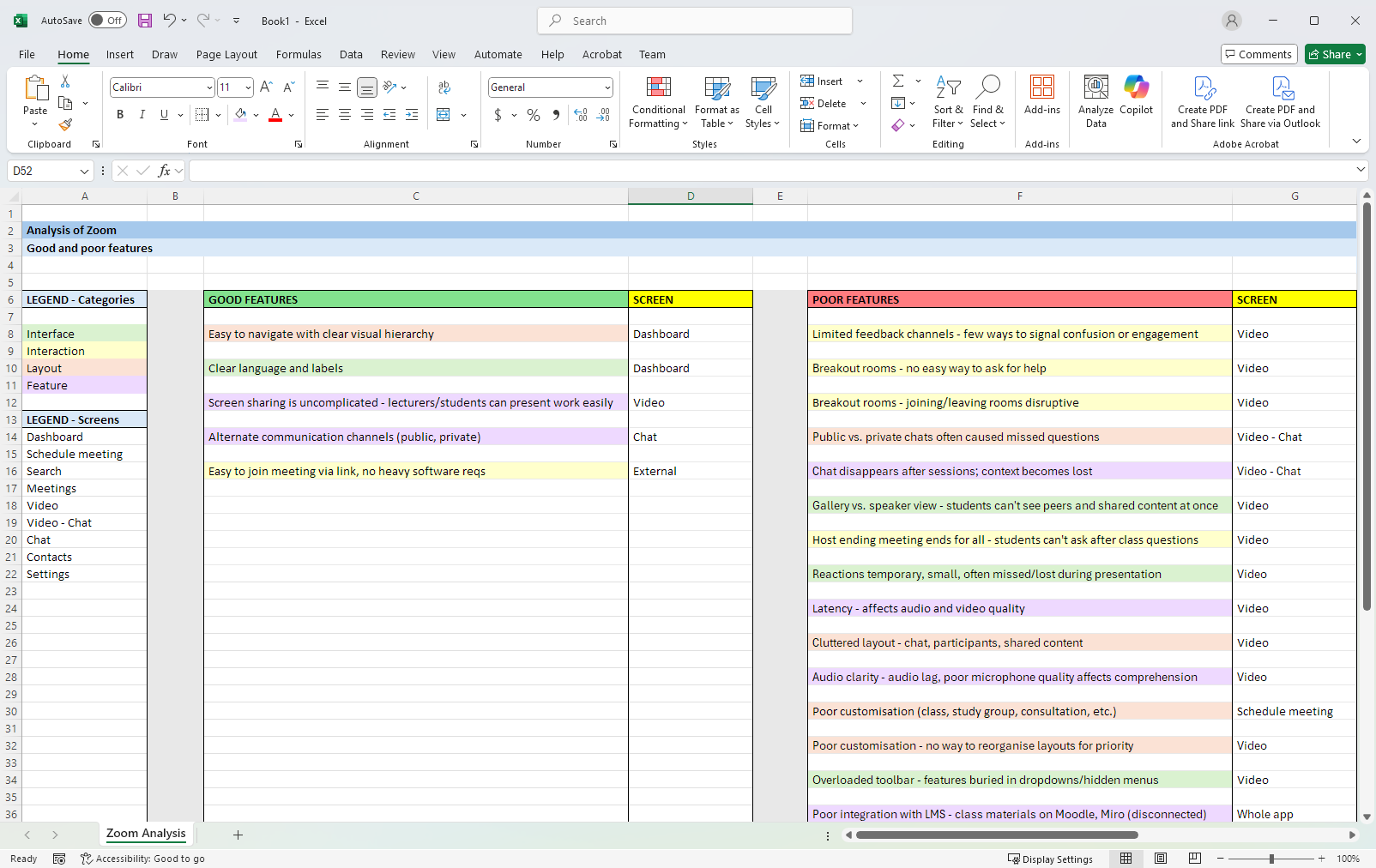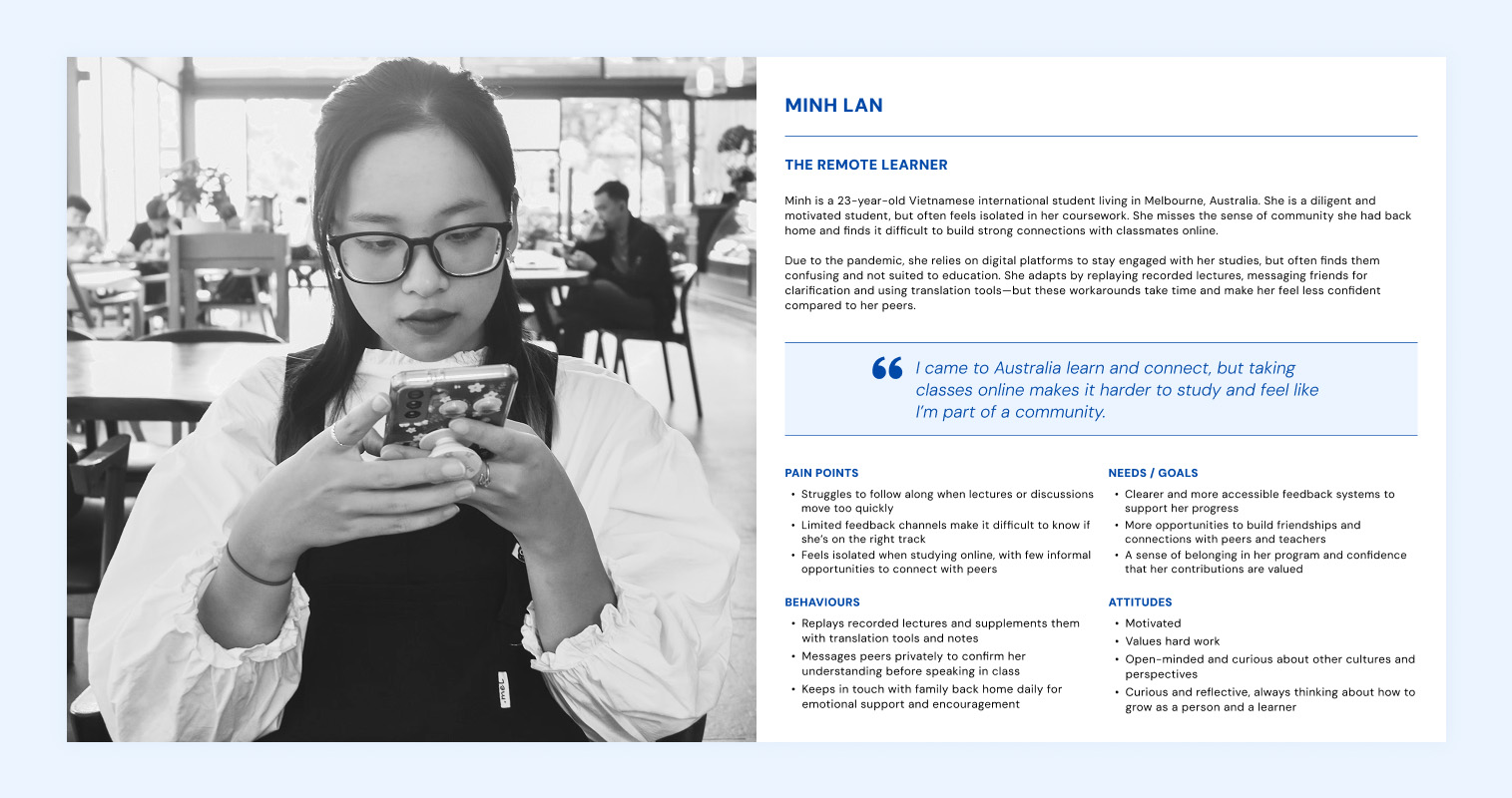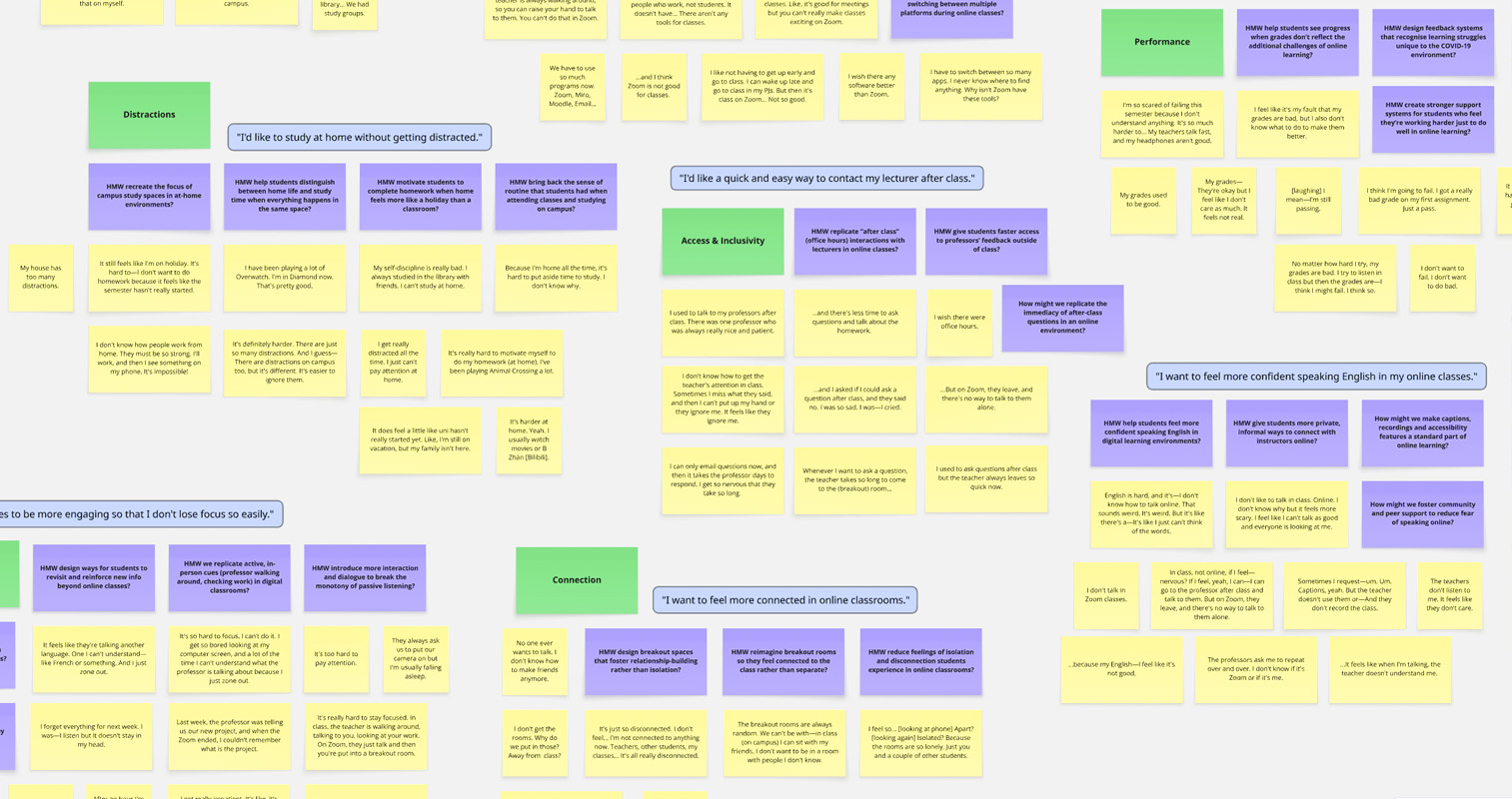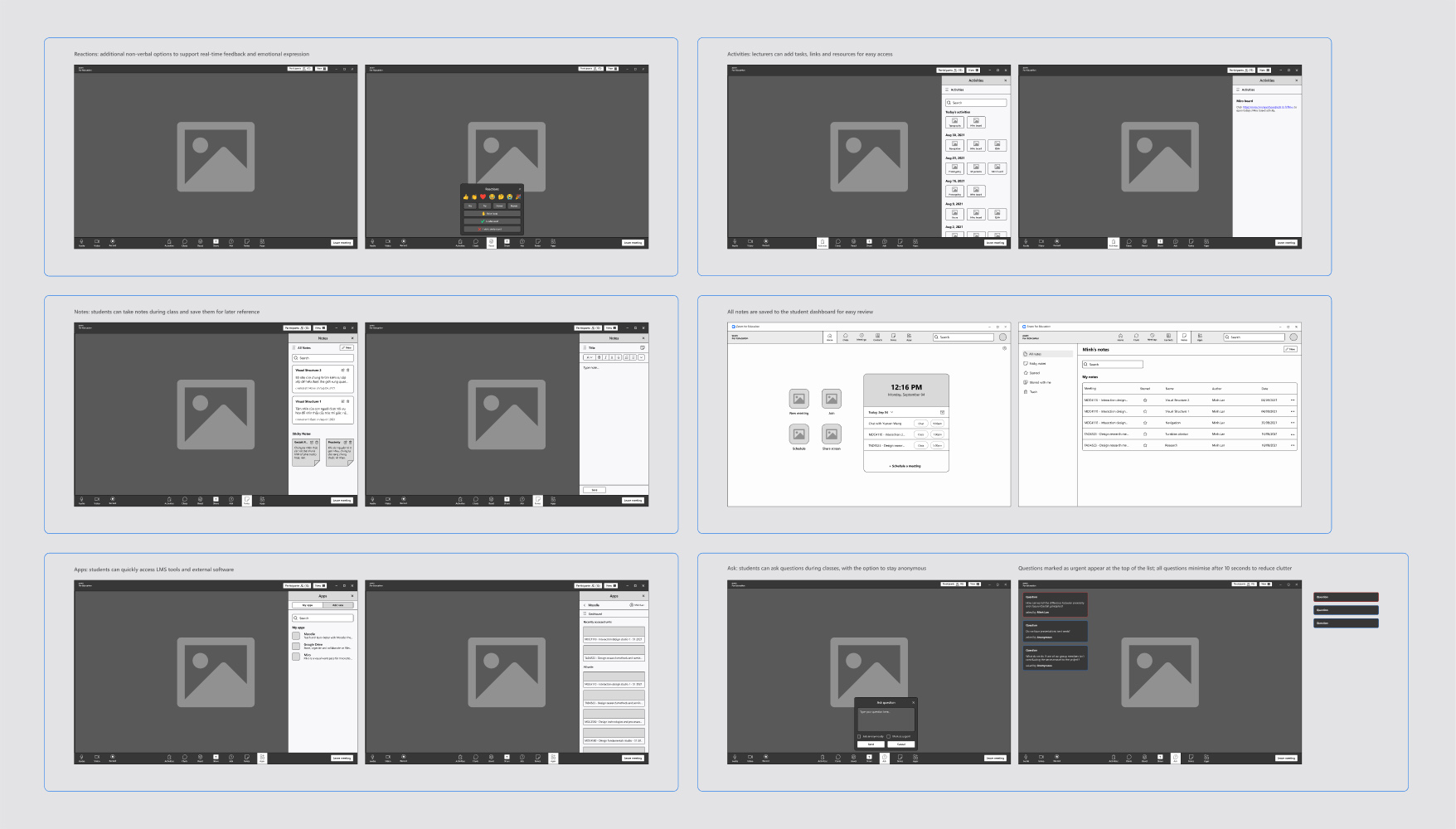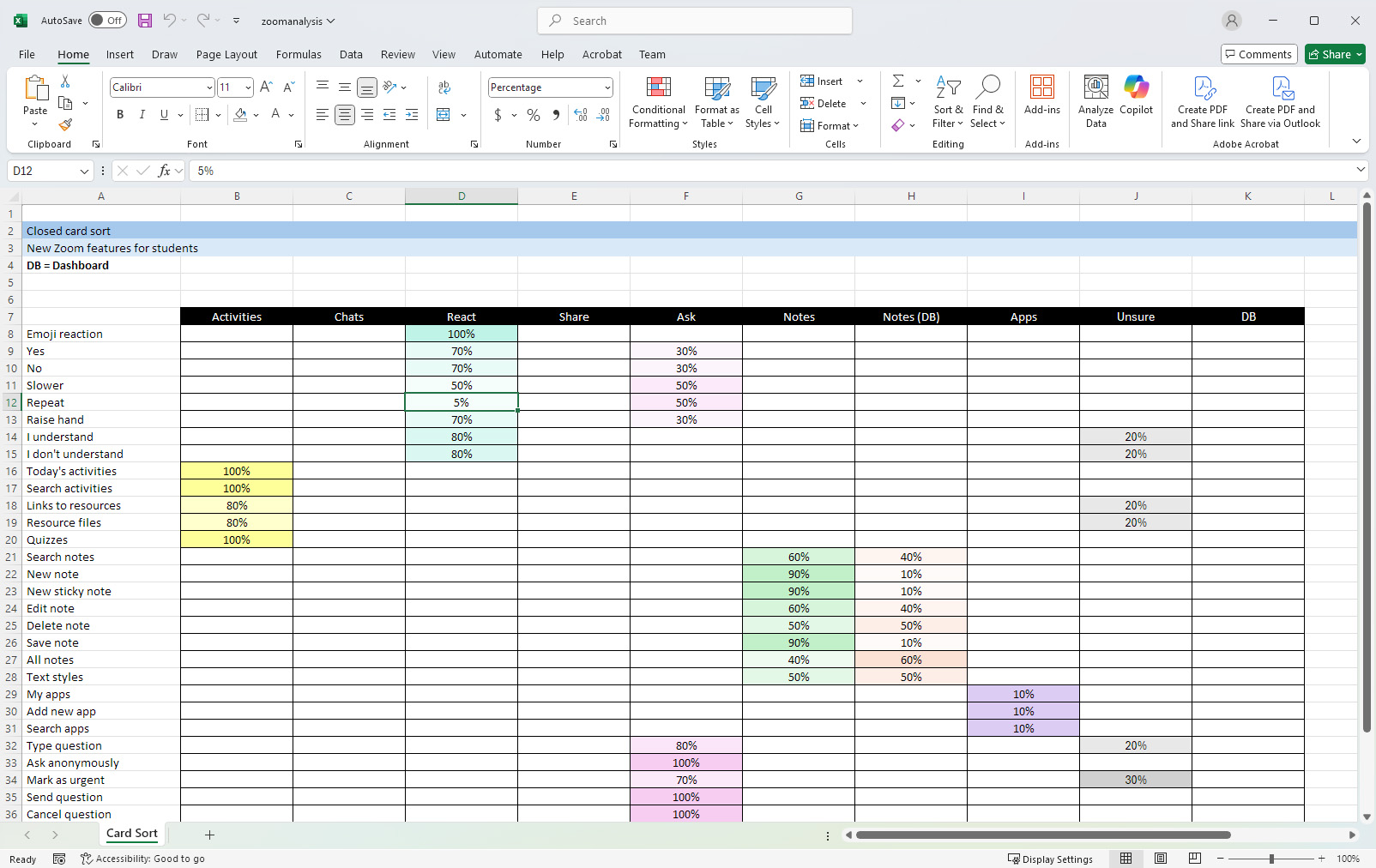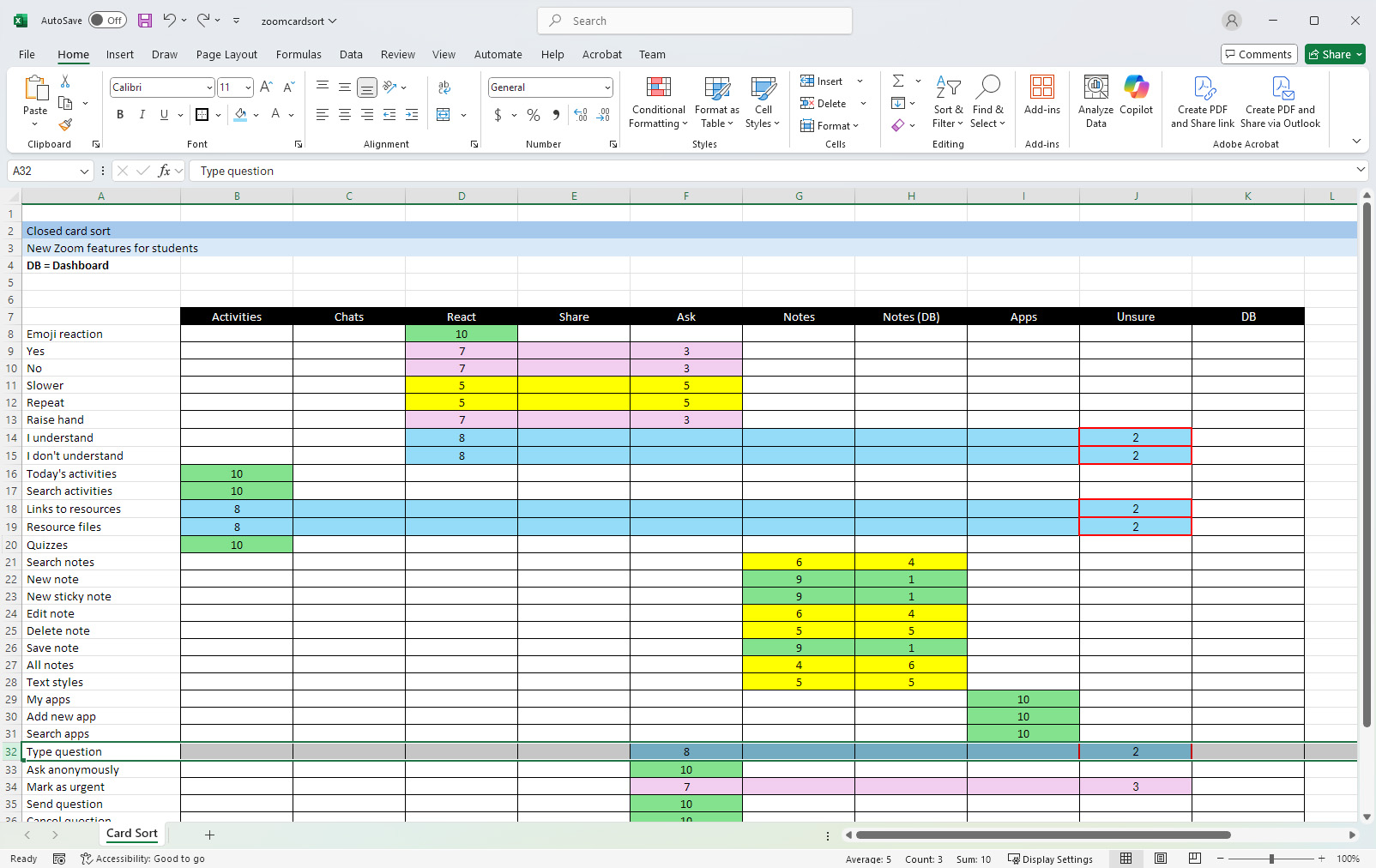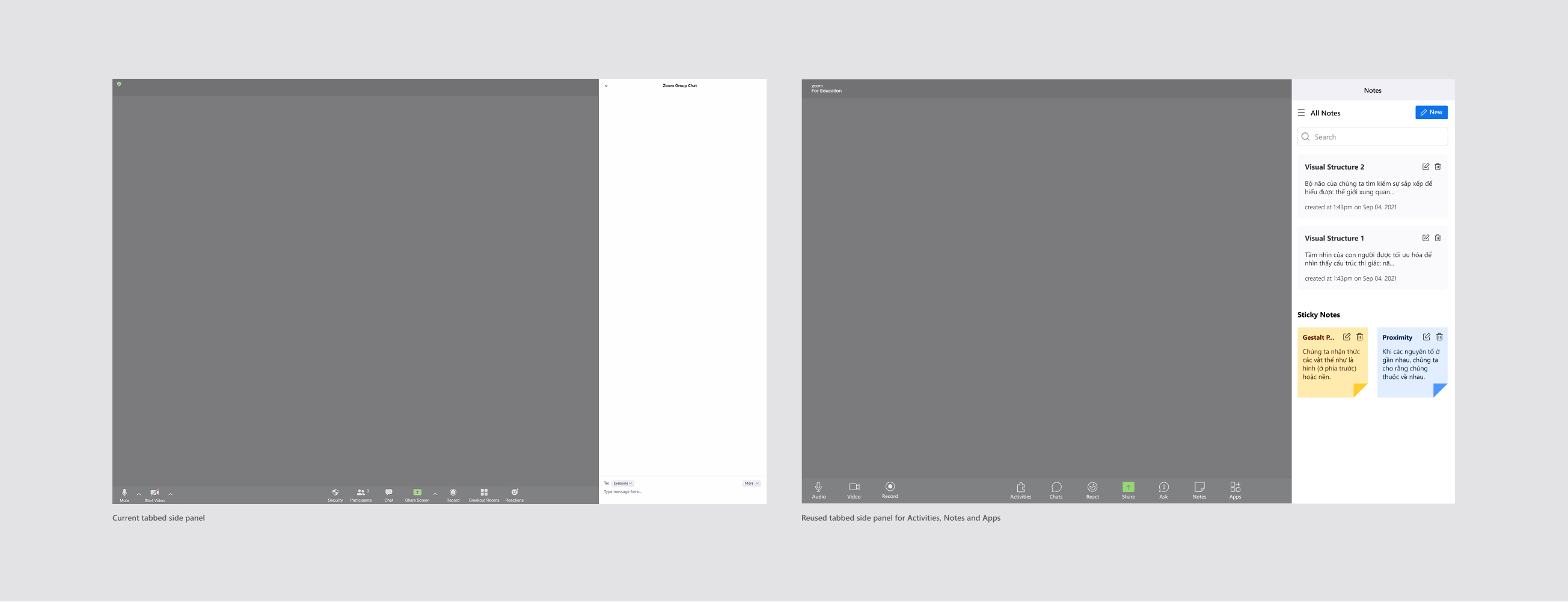Zoom for Education
USER RESEARCH · WIREFRAMING · USER TESTING
INTRODUCTION
When classrooms around the world closed due to COVID-19, learning moved online almost overnight. But the tools available weren’t built for education—they were built for meetings. To address this gap, Zoom Education was born: a tailored variant of Zoom designed specifically for students.
THE PLATFORM
Zoom was never designed for the classroom
Although widely used for remote meetings, it provides limited functionality for educators and students, with few ways to connect beyond class and little flexibility for diverse teaching and learning styles.
Attending class should be an engaging and positive experience—but for many students, that experience is compromised by the limitations of a platform not designed with learning in mind.
Snapshots of the current Zoom interface (2021)
LOOKING DEEPER
We started with a close evaluation of the platform
We mapped out Zoom’s existing features against a typical remote learning workflow. We simulated student interactions (joining breakout rooms, raising hands, navigating chat) and documented what supported or hindered engagement in an Excel sheet.
Screenshot of Excel sheet
WHAT WE FOUND
Few opportunities for connection
Zoom prioritises formal delivery over informal interaction, leaving few opportunities for spontaneous communication with peers or educators. This makes it difficult to replicate face-to-face learning environments.
Limited feedback channels
There are minimal ways for students to signal engagement, confusion or emotional response during class. Temporary reactions and chat functions are easily missed, leading to the reduced visibility of student needs in real time.
No customisation for learning environments
There are a lack of options for tailoring layouts, roles or functions to suit different teaching styles, study formats (group work vs. lectures) and accessibility needs.
Poor LMS integration
As a standalone tool, Zoom lacks integration with learning management systems. This places an additional burden on students to navigate multiple platforms and systems.
HEARING FROM STUDENTS
Platform limitations were just one side of the story
To understand the human impact of these gaps, we conducted 11 interviews with full-time international students studying remotely during COVID-19. We asked about their pain points, learning behaviours, preferred learning formats and how they adapted to online tools like Zoom.

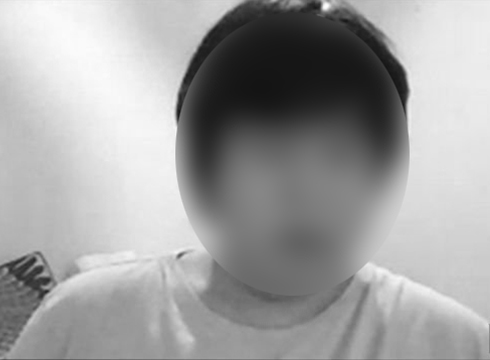

Screenshots of interview partipants (blurred for privacy)
WHAT WE FOUND
Lack of connection
Breakout rooms and faceless chats result in students feeling less connected to both teachers and peers, contributing to a sense of isolation.
While Zoom is more convenient than commuting to campus, students feel it remains less effective than in-person learning and is not optimised for teaching.
Communication barriers
Language barriers feel more significant during remote classes, and students are less comfortable talking and responding to open questions.
Difficult to stay focused
Students struggle to focus and retain information
during online classes and lack the same motivation to study at home as they did on campus.
Learning is less effective
SYNTHESISING INSIGHTS
After transcribing and coding each interview, our team created an affinity map to group observations into key themes. This process helped us uncover common patterns and frustrations, missed opportunities and emotional drop-off points.
We identified key patterns across student experiences
DESIGN SOLUTION
What would a better learning experience look like?
Based on our research, we identified three core focus areas:
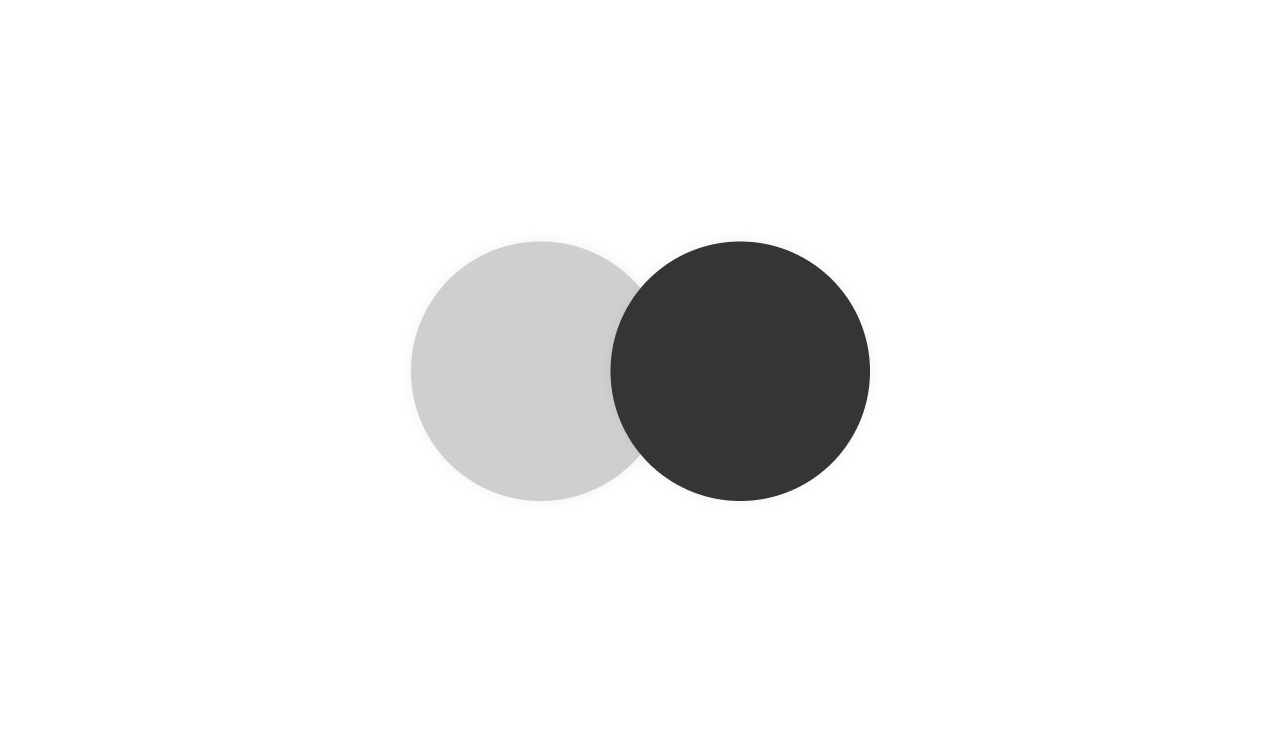
Enabling informal connections between students and educators
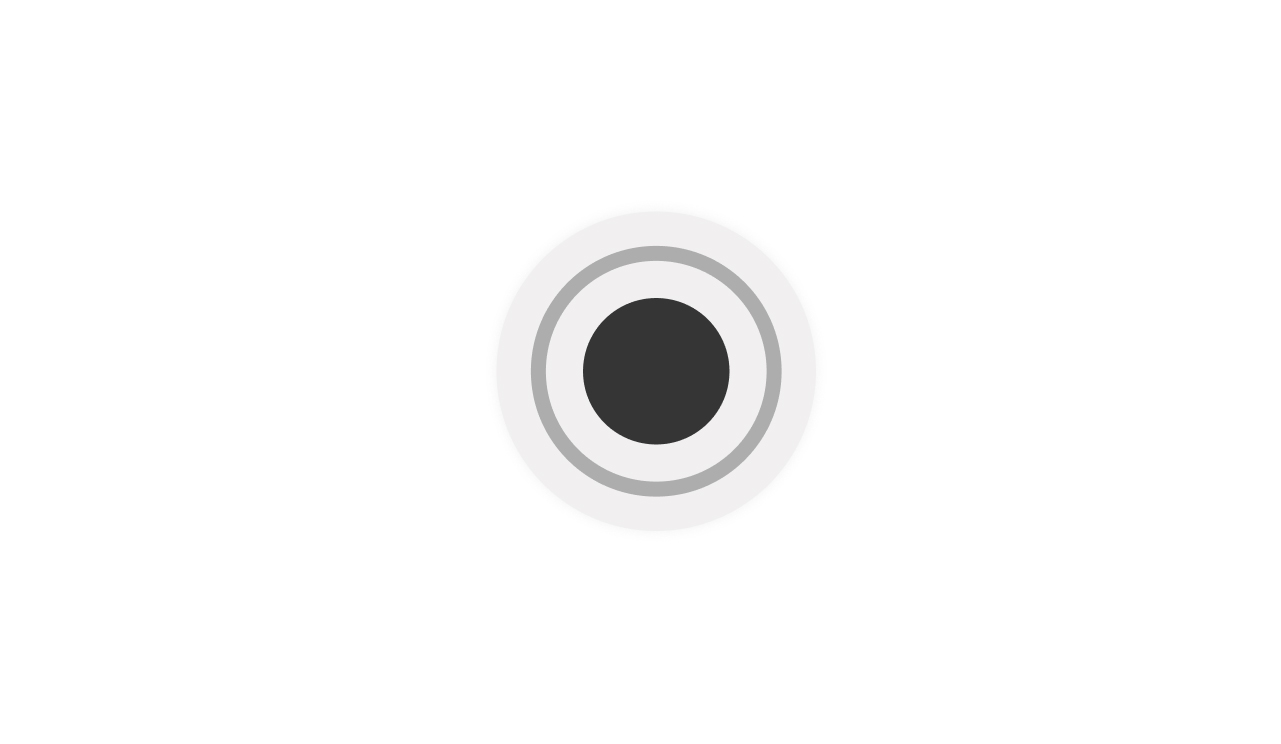
Feedback
Facilitating real-time feedback and opportunities for student input

Flexibility
Allowing students to customise learning environments to their needs
Connection
WIREFRAMING
I used low-fidelity wireframes to explore solutions
After completing team-based research, I moved into ideation and solution design on my own. My initial sketches and wireframes focused on testing layout flexibility, feedback mechanisms and embedded LMS access points. I also ran a closed card sort to understand how students categorised classroom labels and features.
Snapshots of wireframes highlighting key features and results of closed card sort
IMPLEMENTATION
Reimagining Zoom doesn’t mean rebuilding it
The proposed features build on Zoom’s existing interface patterns (side panels, toolbars, participant views) so that they don’t disrupt how people already use the platform. Because education is just one of Zoom’s use cases, these changes are designed to be flexible: supporting classrooms without getting in the way of business meetings. By introducing contextual layouts, anonymous participation tools and integrated learning features, Zoom can strengthen its role in education without needing to create a completely separate product.
Toolbar extensions
The bottom toolbar is expanded with four new options: Activities (class links and resources), Ask (real-time questions), Apps (embedded tools such as LMS modules or Miro boards) and Notes (personal and class-wide note-taking). Each button follows Zoom’s existing toolbar style, keeping the interface familiar and easy to use.
New classroom tools
The right-hand panel now serves as a flexible space for Notes, Activities and Apps. This mirrors the current Chat/Participants side panel format, making new functionality easy to adopt.
Improved reactions
Students can now signal confusion, request help or give feedback through subtle, non-verbal cues, mimicking how they would raise a hand or nod in class. These cues are added to Zoom’s existing Reactions panel, maintaining its familiar placement and design while making it more useful for learning environments.
NEXT STEPS
Helping students feel seen, heard and supported
- Modular classroom modes (e.g., lecture, seminar, group project) that adapt layouts and tools automatically
- Further integrations with common LMS platforms (Moodle, Blackboard) to unify experience
- Onboarding templates for instructors to guide setup of activities, feedback tools and breakout room management
These changes don’t just improve usability—they create a space where students can actively participate, give and receive feedback and feel connected to their class community. Further recommendations moving forward include:
REFLECTION
This project reinforces the importance of inclusive, student-centred design. The goal was never to reinvent Zoom but to adapt it to the realities of remote learning. The solutions put forward are grounded in real student feedback and focus on extending Zoom's existing functionality in meaningful ways.
Completed in 2021, this work anticipated several features that Zoom has since introduced: Zoom Apps, an expanded Reactions panel and a dedicated Notes feature. While this project was independent and student-led, these overlaps highlight that the recommendations were both viable and forward-thinking. They also reinforce my core belief that digital classrooms improve most when shaped by the needs of the people who use them.
Completed in 2021, this work anticipated several features that Zoom has since introduced: Zoom Apps, an expanded Reactions panel and a dedicated Notes feature. While this project was independent and student-led, these overlaps highlight that the recommendations were both viable and forward-thinking. They also reinforce my core belief that digital classrooms improve most when shaped by the needs of the people who use them.